We’ve recently completed scheduled maintenance. If you experience any issues, please clear your cache and refresh the page.
How can I set up my Auto-Investment?
To set up your Auto-Investment just follow the steps:
-
Head to your home page and click on CREATE AUTO-INVESTMENT.
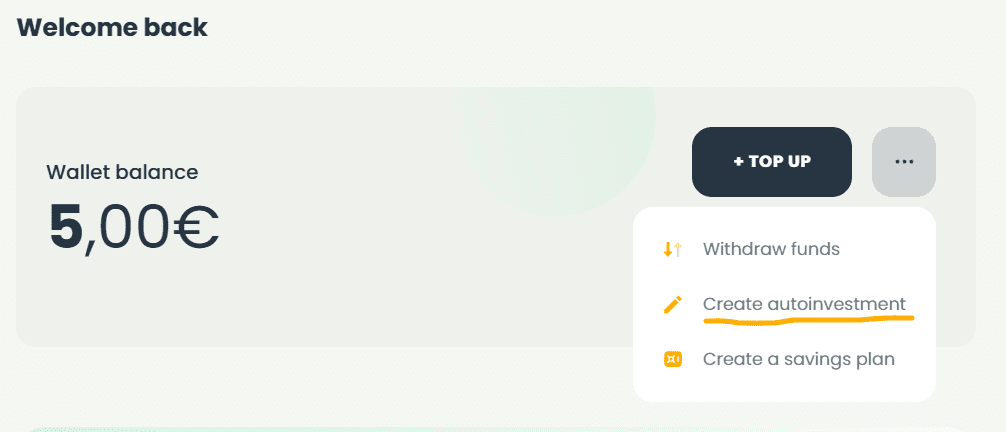
-
Set the range of yearly interest rates for the projects you are willing to invest in (e.g. from 4% to 6%).
-
Set the time span for the projects you are willing to invest in (e.g. 2-6 years).
-
Set the amount you want to automatically invest as a percentage of the funds available on your GoParity wallet when a new project that matches your criteria above is launched (e.g. 10% of the funds available in your wallet).
-
Check the details, accept the terms, and CONFIRM that you accept these and you are all set.
-
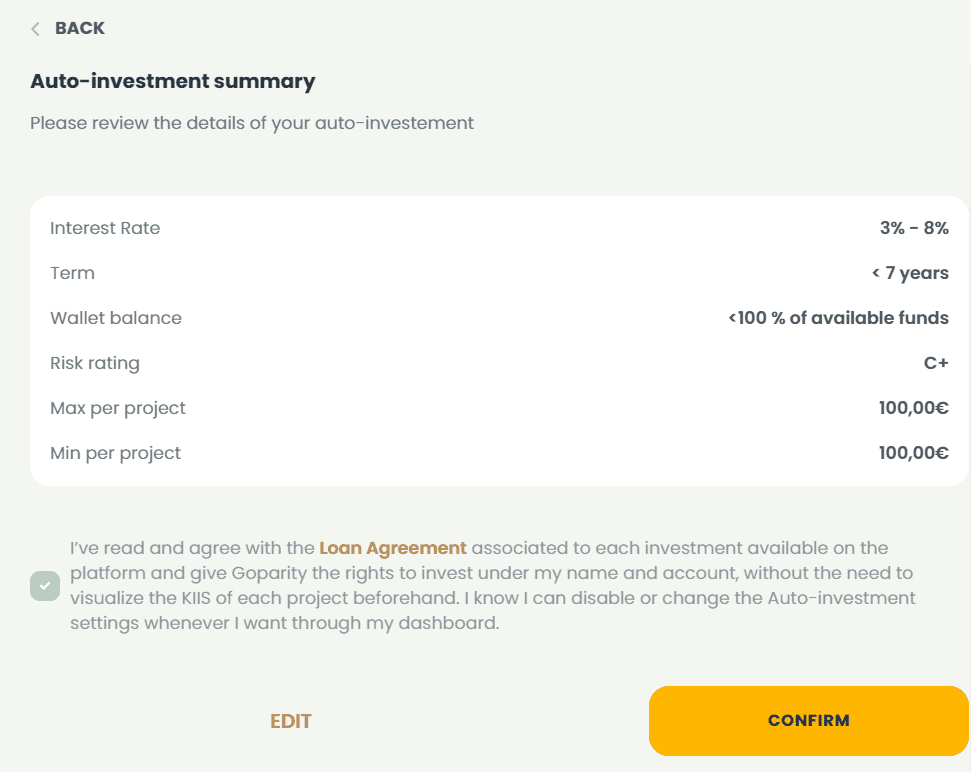
With Auto-Investment, you no longer need to review every single open project on our platform to invest according to your preferences. You can start automatically start earning money while creating a diversified portfolio.
You can change the criteria or cancel the Auto-Investment at any time by going back to the Auto-Investment tab.
 Go back
Go back




